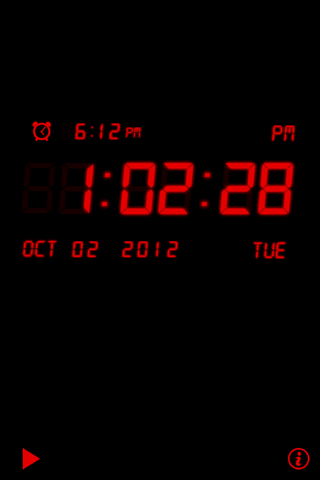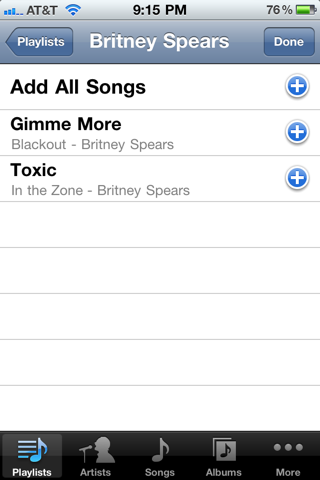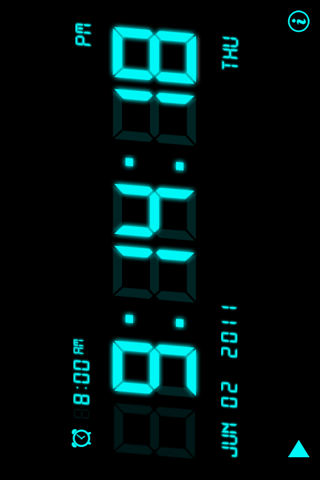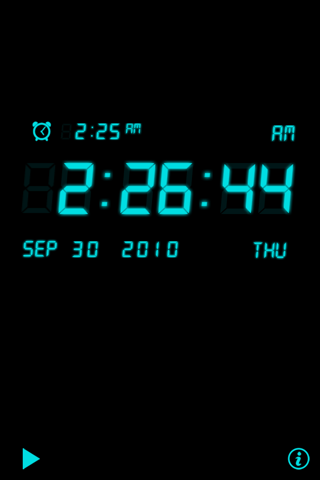
Alarm Music Clock app for iPhone and iPad
Developer: Hana Mobile
First release : 06 Apr 2010
App size: 5.98 Mb
Compatible with iPad!
Best clock with all features you want: wake up to music from your iPod library, multiple alarms, vibration alarm, weekday/weekend repeat settings, digital/analog theme, customize color and time/date format, auto-dim, portrait/landscape mode, travel time zone mode. It even comes with a bonus flashlight! High definition UI for iPhone5/iPhone4!
** ALARM **
- Wake up to music from your iPod library (3.0 only)
- Direct access to all your musics (3.0 only)
- Sleep timer. Fall asleep with your favorite music!
- Multiple alarms
- Alarm in iPhone sleep and silent mode
- Weekday/weekend repeat settings
- Vibration alarm
- Non-stop alarm music
- Whole-screen touch snooze
- Customize snooze interval
- Customize alarm duration
- 7 built-in alarm sounds
** CLOCK **
- Whole-screen touch Snooze
- More than 16,000,000 colors
- Portrait and landscape modes
- Screen auto dim, tap to see the time
- Four beautiful Digital/Analog themes
- Show/hide seconds, AM/PM
- Show/hide date, weekday
- 12/24 hour format
- Disable/enable auto-lock
- Optional Travel time zone mode
- Slide finger up/down to adjust brightness
- Compatible with iPhone 3.0 and iPad
** FLASHLIGHT **
- Double tap to turn on
- Tap again to turn off
** HINTS **
- Slide your finger up/down to adjust brightness
- Set alarm duration to non-stop to enjoy music
- Enable autolock or auto-dim to save battery
- Recommended to keep iPhone on external power
** FAQ **
- Q: How to adjust the backlight (background glowing)?
A: Go to iPhone Settings->Brightness to adjust backlight.
- Q: Why cant I use iPod music as alarm?
A: To use iPod music as alarm, iPhone/iPod OS 3.0 is required. Make sure the iPhone/iPod Touch is in portrait mode when selecting music as alarm from iPod library.
- Q: Why doesnt alarm go off?
A: Like all alarm clocks in app store, the app must be running to use the alarm. Make sure the volume is not zero and repeat flag is set to everyday or any weekday you want.
** CONTACT US **
- Email [email protected]
- Website http://www.hanajobs.com/mobile